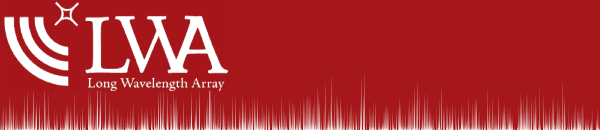LWA1 is currently down for upgrades and is not accepting new observations.
We anticipate that LWA1 will be operational again in late 2025/early 2026.
Instructions:
- Select all of the files that you wish to validate and upload for scheduling.
- If you do not want to have your observations uploaded for scheduling, un-check the "Schedule Valid Files" checkbox.
- The next screen will give a summary for each file that is color coded by the status:
- Valid and uploaded for scheduling
- Valid and not uploaded for scheduling
- Invalid for one or more reasons
- If you wish to have your files scheduled but valid files have not been uploaded or if you encounter other errors, please e-mail .
For additional information about preparing session definition files, see this page. To see the current contents of the SDF queue, see this page. Note: the schedule status page may lag behind the current queue by up to two hours.